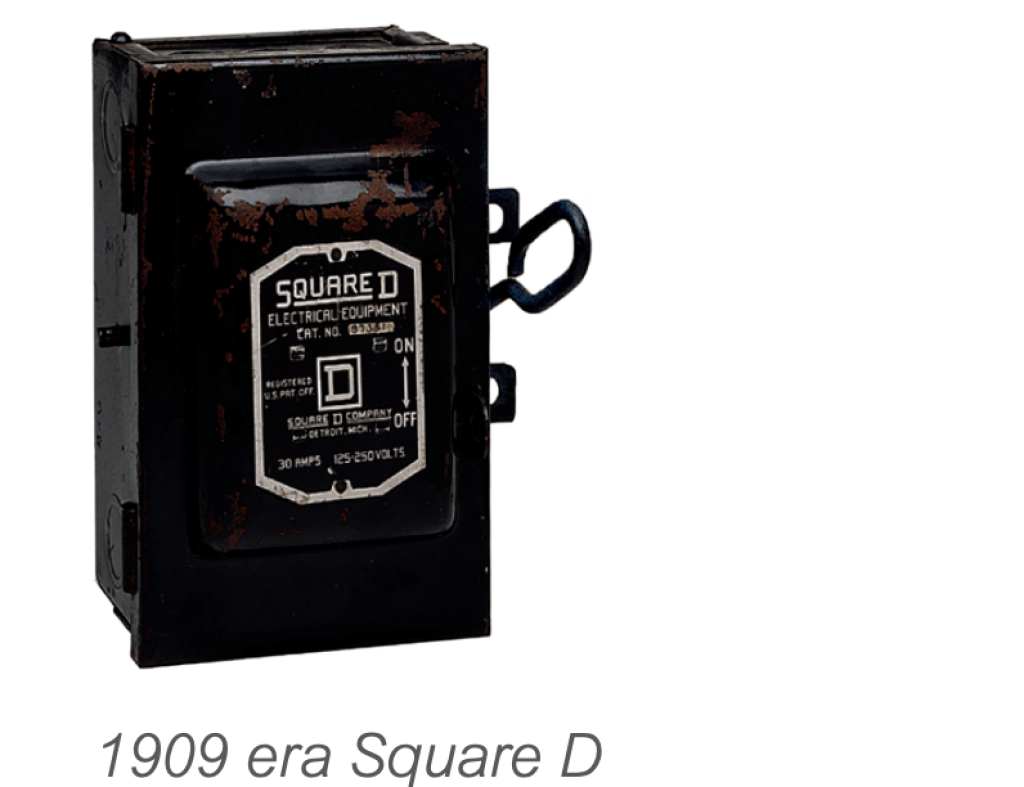Meet the NEW VisiPacT Safety Switch from Square D!
Download our VisiPacT Brochure
Learn more about the VisiPacT from Square D.

Viewing Window
Standard viewing window for quick visual verification of switch position without the need to open the door.

New Handle Design
Two-tone color to identify location of switch (on/off). It also features a hook stick loop for additional distance and insulation when needed.

QR Code
For quick access to unit’s critical ratings, manuals, and instruction bulletins you will have all the technical data you need at your fingertips!
The Anatomy of a Quality Safety Switch
- NEMA Type 1, 3R, 12 and 12K Enclosures
- NEMA Type 12 no knockouts — Meets NEMA Type 3R requirements when drain plug is removed
- NEMA Type 12K 30 -200 A knockouts on top, bottom and sidewalls
- Fusible and Non-Fusible options
- Poles: 2 or 3 fusible switched poles (with our without ground able solid neutral); 4 or 6 fusible switched poles (grounded, solid neutral)
- Rated Voltage: 240Vac/250Vdc or 600Vac/600Vdc
- Rated Amperage: 30 – 1200A
- Enclosures: Type 1, Type 3R, Type 12, Type 4X Stainless Steel
- Rated Horsepower: 500hp maximum
- Short Circuit Current Rating: Up to 200 kA utilizing appropriate Class R and Class R Fuse kits, or Class L, or Class J fuses
- Seismically Qualified to: 2010 ASCE 7, 2012 International Building Code (IBC), 2013 California Building Code (CBC)

Important Technical Bulletins

2020 NEC 230.62(c) Barriers
Barriers shall be placed in service equipment such that no uninsulated, ungrounded
service busbar or service terminal is exposed to inadvertent contact by persons or
maintenance equipment while servicing load terminations.
FAQ: What are the part numbers for Line Side Service Entrance Barrier Kits, to meet the NEC, for all the Safety Switches? – See Technical Bulletin here
FAQ: Are internal barriers that provide IEC529 IP2X finger safe protection available for general duty, heavy duty, and double throw safety switches? – See Technical Bulletin Here